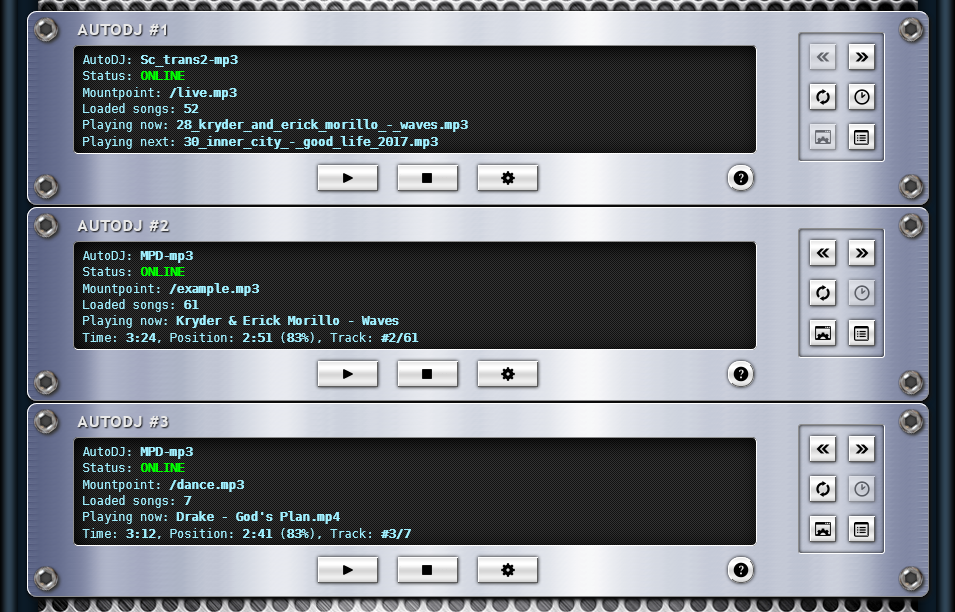Functions of MSCP Pro+
Using multiple AutoDJ
Radio stations are increasingly using multi-channel broadcasting. In addition to the main channel, in most cases they also operate thematic channels (such as rock, dance, jazz, etc …). That’s why we have made it possible to use more AutoDJs with one access.
Usable AutoDJ types:
- Ices (MP3)
- Sc_trans (MP3)
- Sc_trans v2 (MP3, AAC/AAC+)
- Liquidsoap (MP1, MP2, MP3, OGG, OPUS, AAC, AAC+, FLAC)
- Music Player Daemon (MP2, MP3, OGG, OPUS, FLAC)
- SAM Broadcaster Classic/PRO/STUDIO (only Pro+ version!)
- RadioBOSS (only Pro+ version!)
- Mixxx (only Pro+ version!)
- FFmpeg video AutoDJ (only Pro+ version!)